USD Asset Creation
Post 2
Please see Post 1...
If you have already...
Third Layer (Prim data)
In this layer we are going to focus on the prim data for our asset, That includes things like:
Asset Info - for this example I'm setting the asset ID, name and version. But you should really read through and understand ModelAPI to really use this to your advantage.
Inheritance: See class specifiers in the USD doc's for more on this, but classes are super powerful.
Also we will set what Kind the asset is(once again see model API for more on this from a usd perspective).
Also we will set what Kind the asset is(once again see model API for more on this from a usd perspective).
What you really want to do is start to pay attention to the structure of this USD file we are building:
As you can see in the top image, we have a block of code that is in between two (). This is our stage data(local data) for this layer.
Then we have our prim def that holds the primitive specific data(what is foo?).
After that we have our empty class that we inherit from in the prim.
After that we have our empty class that we inherit from in the prim.
This structure is super important for when you want to later "traverse" the stage and find info(more on traversal later tho).
Forth Layer (Payload model)
Next up we will add a payload to the foo prim definition using a new layer(purple).
All the nodes that are now purple, I had to slightly tweak to make the payloading work for me.
This is part of what makes NXT so amazing to me. If I need to change a bit of code for some reason I can so on the layer I'm working in.
Knowing that the previous code is still on the layer below if I need to revert back all I do is delete the node on my purple layer.
When making the payload we are basically doing two things: Creating a usda file on disk.
And authoring the path to that layer into the original foo.usda.
What that looks like as usd:
What makes this cool is that they don't ever have to actually edit the top level foo.usda. This is really important for colab with other departments(I will show this later)
The top level foo.usda can technically be managed now by the pipeline tools and would never need an artist to touch it.
Next post we will add some common info/workflow into the modelling layer for that department.

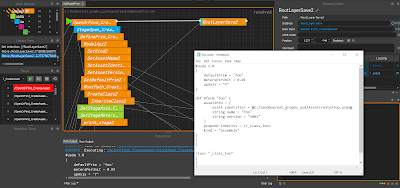








No comments:
Post a Comment